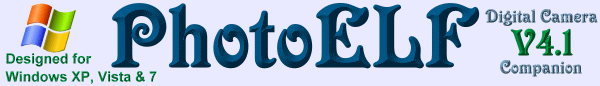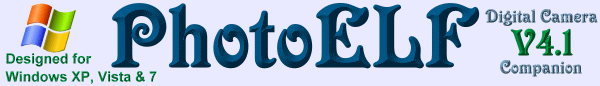Where do I type in my Registration Number?
There is no place in PhotoELF to type in a registration number.
If you purchased a CD-ROM, then you are automatically registered when you purchase.
If you purchased the Download Version, then you may recall
that when you purchased the PhotoELF License, you downloaded a KEY that unlocked PhotoELF.
This KEY is a small program that you need to run, to install the License and Unlock PhotoELF's Trial-Period.
This KEY is named as follows:
ELFkeyNNNN.exe (where NNNN is the version number)
If you cannot find this file, or do not remember where you saved it when you downloaded it, then you
can perform a windows search to locate it. Do the Following:
- Click windows START button
- Click FIND or SEARCH
- Click FILES or FOLDERS
- The windows Search Box appears
- Request a search for: ELFkey*
- Request that it search your entire computer
If you have not deleted this KEY, then it will find it.
When it does find it, simply double click that KEY file to install it and all will be well.
Keep in mind that this KEY is unique to the PhotoELF Trial-Version you had when you purchased and
will not work on future downloads of PhotoELF.
Also Read the following pages:
If I purchase the download version, instead of the CD-ROM, what files do I need to back-up?
How do I restore PhotoELF if my computer ever crashes?
How to Restore PhotoELF
|
|