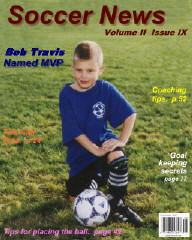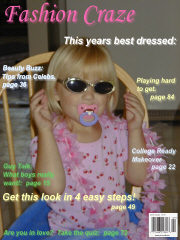Photo Printing and Editing Software
The Digital Camera Companion
View, Edit, Print and Organize - Do More with your Digital Photos
PhotoELF Program Features
View Screen Shots

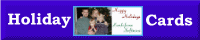
Read more about photo printing software

Add Fun Masks and Shapes to your Photos!
|

Create your own Calendars! Click for examples
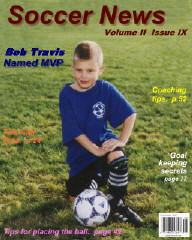
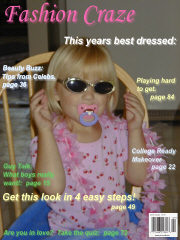

Create Magazine Covers out of your Photos
Why PhotoELF?
PhotoELF concentrates on the day to day tasks of using a digital camera and managing
thousands of digital images.
PhotoELF is designed for Windows 95, 98, ME, 2000, NT, XP & VISTA
View PhotoELF HighLights
PhotoELF can convert and save image formats in either 32-Bit, 24-Bit, 8-Bit, 4-Bit and 1-Bit Formats.
See format list
Download the PhotoELF trial version and learn how to:
- Rename hundreds of those annoying PC102100.JPG filenames in seconds
- Read the Help Topics to learn how to Organize Thousands of Photos
- Print Photo Quality Images
- Save Paper, Print more than 1 photo per page
- Batch Print a folder of pictures per your template
- Print up to 64 different Photos on 1 page
- Add Text and Captions to the printed page
- Create Holiday, Christmas and Birthday Cards with your Photos
- Create your own Templates
- Save Print Layout Projects to be Printed Again Later
- Find and View your photos quickly and easily
- Edit, Rotate, Crop & Red Eye Removal
- Create Browser Based Photo Albums
- Apply Watermarks, text and logos to digital photos
- Learn more about Digital Imaging
- Convert Image Formats
- Print Huge Posters and Banners
- Scan Images with PhotoELF and your Scanner
- Edit and Fix your photos: Fast Fix Gamma Correction
- Batch Operations:
PhotoELF is a Digital Camera Software Companion
PhotoELF also works with Scanned Images, Pictures on CD, Kodak Pictures, and more...
The PhotoELF Concept:
PhotoELF's Main Program is an Image Browser which allows you to browse your hard drive,
floppys or CD-ROM's
for images and view them. PhotoELF's main program is then the launching point to Edit, Save,
Rename or Print
your images.
PhotoELF has a lot of features which allow you to perform an operation on more than one image at a time.
If you want to Print 16 Different Images on 1 page, simply Multi-Select the 16 images you
want and click the
PRINT button. Those 16 images will be loaded into the Print Page Layout Window for final adjustment and printing.
If you want to Rename a bunch of images, simply Multi-Select those image file names and select RENAME
in the EDIT menu. You may then enter a Prefix Name which will then be used to rename the files selected.
Example:
MyBirthday_105.JPG
MyBirthday_110.JPG
MyBirthday_115.JPG etc.
PhotoELF has a lot of features to help you Organize, View, Edit and Print your Digital Images.
If you download the
trial-version, be sure to read the Getting Started Tutorial
to help you learn the basic tricks. Read the HELP for
greater detail on a topic.
PhotoELF can convert and save image formats in either 32-Bit, 24-Bit, 8-Bit, 4-Bit and 1-Bit Formats.
PhotoELF can view the Following Image Formats:
View a list of all 82 formats that photoelf supports
Browse your folders and PhotoELF will list and view the following image formats:
|
1 |
BMP Windows Bitmap |
|
2 |
CLP Windows ClipBoard
File |
|
3 |
CUR Windows Cursor
File |
|
4 |
EMF Enhanced Meta File |
|
5 |
FPX Kodak Flash
Pix |
|
6 |
ICO Windows Icon
File |
|
7 |
IFF Interchange
File |
|
8 |
JPG JPEG File Interchange
Format |
|
9 |
PCT MacPict |
|
10 |
PCX Paintbrush
ZSoft |
|
11 |
PNG Portable Network
Graphics |
|
12 |
PSD Adobe PhotoShop
|
|
13 |
RAS Sun
Raster |
|
14 |
SGI Silicon Graphics
Image |
|
15 |
TGA TARGA |
|
16 |
TIF Tagged Image
File Format |
|
17 |
WMF Windows Meta File
|
|