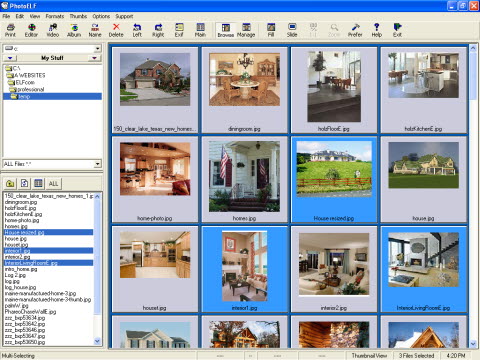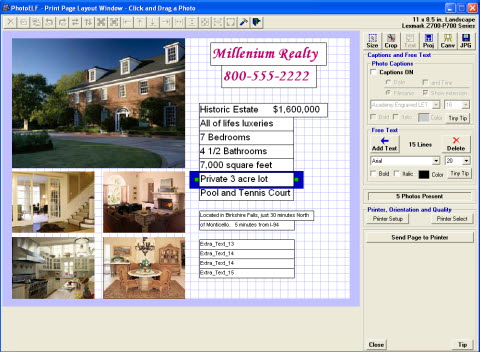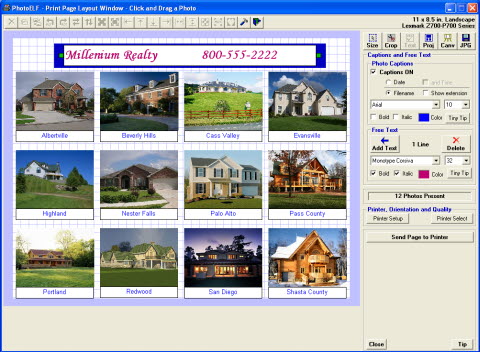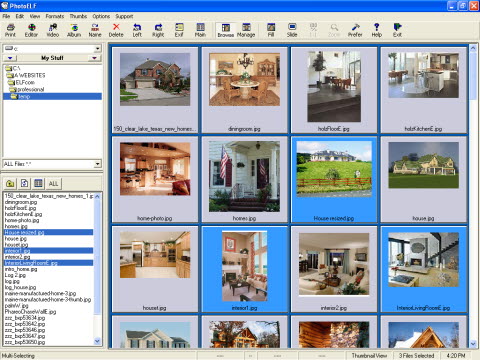
|
Screen Shot of Main Program
While in the Main Program you can:
- Scroll through photos
- View photos in full window, full screen or as thumbnails
- Batch process photos, such as: rotate, rename, resize, compress, crop, edit brightness etc. and more
- Launch the Photo Album Wizard to create real estate listing web pages
- Launch the Photo Editor to add any fun effects, circles, arrows, highlights...
- Launch the Print Page Layout Window
- And many more features...
|
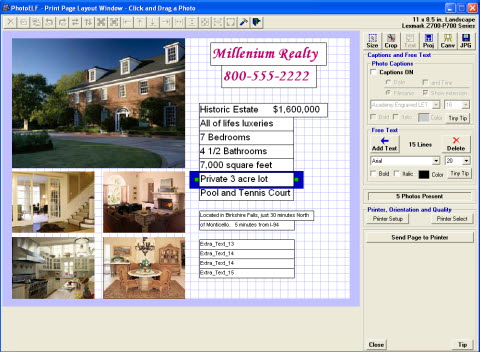
|
Print Page Layout
Load the Print Page Layout Window to:
- Create listing sheets
- Create your own listing templates with your company name and logo
- Arrange photos
- Print your listings
- Instead of printing, merge the layout together and save as a JPG that you can email to clients or take to a professional printer
- Create proof sheets
- Load as many photos as you wish, onto a single sheet
- Make any photo any size, overlap photos, be creative
|
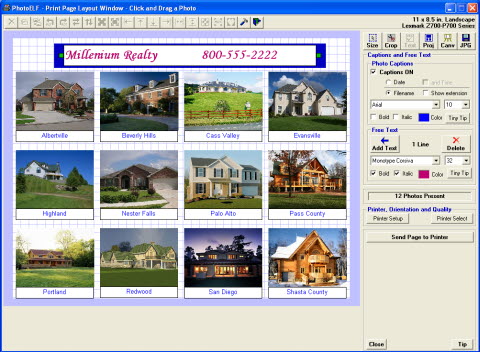
|
Print Page Layout
- Layout the photos any way you wish
- Add as many text lines as you like
- Provide captions under each photo if you choose
- Add a banner or your company name and logo
- Save layouts as templates
- Save layouts as projects to be opened again when needed
|

|
Printing or Merging into One Photo
- Send the page to your printer
- Or merge the page and save it as a JPG photo
|