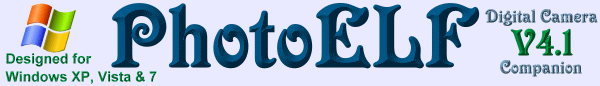
Answer
Return to FAQ
A digital image is made up of many pixels. Each pixel has a color. When the pixels are arranged next to each other, the resulting image looks like something. In the 5 x 5 pixel example above, you can actually see and count the pixels. But in the 100 x 100 pixel image, you cannot see or count them. They are too small and tightly arranged, but the resulting image looks nice. Suffice it to say: MORE Pixels = Better Image Quality. How It Works: The following is a simplification of how a digital image works: Let's say you have an image that is 6 x 6 pixels and you use PhotoELF to display it on your monitor. Here are the steps that take place to display it:
A pixel is really nothing more than a piece of information. A pixel describes where it is located in the grid and what color it is. Pixels, in a digital image, do not have a "Height" or "Width" that can be measured with a ruler. This is because they are pieces of information, rather than a physical thing that can be measured. Once the picture is assembled on your Monitor or assembled for Printing, ONLY then can you measure it with a ruler. Some software programs elect to describe your picture in Inches or Centimeters, rather than in Pixels. We feel that this is a diservice to the user because pixels cannot be measured. When a digital image is described in inches, it is being calculated, based on the Monitors Resolution. Or on the Printers Resolution. (Both of which are different and non-related, thus causing a lot of confusion) Most monitors are set at 96 dpi (dots per inch) If a digital image is 960 pixels wide, then that digital image would be reported as being 10 inches wide. (960 divide by 96 = 10) The same image, displayed on a monitor that is set at 72 dpi, would report that image as being 13.3 inches wide. Most printers print at 300 dpi (even when they say 1440 dpi, which is another discussion) In this example, a printer would consider this image to be: 3.2 inches wide! (960 divided by 300 = 3.2) Are you totally confused yet? This confusion is the exact reason why Inches should not be used to describe a digital image. Describing a digital image in inches makes no more sense then describing a pound of sugar in inches. The number of pixels never changes and is reliable. This is why PhotoELF only works with Pixels, except when printing! Just like all new hobbies, you have to get use to new jargon, terms and behaviors. It is our opinion that those engaged in digital photography should learn to think in Pixels, rather than in inches. Inches only make sense when you are ready to print the picture. The Rule of thumb when printing is: More Pixels = Better Print Quality. You can print a 6 x 6 inch picture, using a 6 x 6 pixel image, but it will look very bad. To print a 6 x 6 inch picture you really should have 1000 x 1000 pixels or more. For more information visit: Inches versus Pixels - Cropping, Resizing and Printing Sizes What is a Mega Pixel? You may have noticed that digital cameras are described as:
Using our example of a 6 x 6 pixel image: 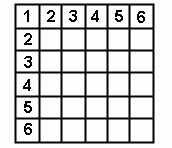
Let's say you bought a camera that produced pictures that were 6 x 6 pixels. This camera would then be a 36 pixel camera! (6 x 6 = 36) Let's say your camera produces pictures that are: 1280 x 960 pixels 1280 x 960 = 1,228,800 pixels = 1.2288 MegaPixels But the manufacturers round up and call it a 1.3 MegaPixel Camera. All Cameras were NOT Created EqualJust because a camera says it is a 2.1 Mega Pixel Camera does not mean it has the same quality as another camera reported to be a 2.1 Mega Pixel Camera!There are 2 things to Consider:
This sensor has X number of pixels. Some cheaper cameras use a cheaper CCD sensor that has a smaller number of pixels then the camera produces. These cameras then "Resize" the picture, to produce a larger number of pixels - Just so they can claim their camera is a 1.3 MegaPixel Camera. But the CCD sensor is probably much less. Before purchasing a Camera, make sure you check the technical specifications of the camera's CCD Array Size! |
Return to FAQ


